¿Qué es Okoban ?
Okoban es un sistema que permite a las personas registrar propiedades a las que se les han asignado códigos de identificación únicos de Okoban. Puede registrar su...
El sistema Okoban está integrado en WorldTracer Este es el sistema central de objetos perdidos que utilizan las aerolíneas. Lo utilizan más de 400 aerolíneas, compañías aeroportuarias y empresas de manipulación de equipaje. Entonces, si su bolso se pierde en tránsito y tiene un ID de seguimiento de Okoban, debería poder regresar a usted fácilmente.
Si el bolso se pierde fuera del sistema de la aerolínea, quien lo encuentre puede ir al sitio de Okoban y registrar que ha encontrado el bolso. Luego nos comunicaremos con usted por correo electrónico o SMS y luego podrá comunicarse con el buscador para organizar la recuperación.
¿Dónde está mi etiqueta Okoban ?
Aquí hay un primer plano de una etiqueta Okoban en un

En la mayoría de nuestros
¿Cómo registro mi? <tc>CabinZero</tc> ¿Bolsa con Okoban?
Para registrar su bolso, abra su navegador y vaya a Okoban.com.
Luego se le pedirá que ingrese el código OKOBAN en su bolso y también otra información, incluidos sus datos personales y de contacto, el modelo y el color de su bolso.