Tools For Digital Nomads: Essentials To Stay Productive On The Road
Working remotely and living a digital nomad lifestyle offers tons of freedom and flexibility - but it also comes with some unique challenges. When you're bouncing between cafes, co-working spaces and Airbnbs around the world, how do you stay productive and keep all your commitments straight?
One pro tip is having the right tools to keep you organised and connected no matter where in the world you are. This article will break down some of the top tools for digital nomads that help you thrive while living out of a suitcase.
Communication & Collaboration
- Slack
- Asana
- Trello
- Zoom
- Google Meet
Cloud Storage & File Sharing
- Dropbox
- Google Drive
- WeTransfer
Project Management & Connectivity
- ClickUp
- Monday.com
- VPN Services
Time Tracking & Budgeting
- Toggl Track
- Harvest
- Wise (formerly TransferWise)
For Note-Taking & Brainstorming
- Notion
- Evernote
- Bear
Password Management
- LastPass
- 1Password
Travel and Exploration
- Google Maps And Google Flights
- Whatsapp/Facebook Groups
- Wikivoyage.org
Communication & Collaboration

Meeting apps allow digital nomads to communicate effectively. Photo by tirachard - stock.adobe.com
Due to their continuous mobility, digital nomads require specialised tools to keep track of work progress regardless of time zones.
Slack
As a digital nomad, it can be tough to stay connected when you're all over the place. But Slack solves that problem. It acts as a central hub for communication. No matter where you are, you can use Slack to chat, share files, and discuss projects just like you were in the same office. You can create different "channels" dedicated to specific topics or teams. That way, everything is nicely organised instead of jumbled together.
- Tips & tricks:
- Join relevant channels and mute non-essential ones to stay focused.
- Integrate tools you already use like Google Drive or Dropbox for seamless workflow.
- Pricing: Free plan is available, with paid tiers starting at $7.25/month per user.
Asana
How can a digital nomad work remotely? The secret is using Asana. One of Asana's strongest features is its ability to facilitate seamless teamwork. You can invite colleagues, freelancers, or even family members to specific projects, ensuring everyone stays in the loop. Comments, file sharing, and task assignments happen in real-time, perfect for remote teams spread across different time zones.
For individual nomads, Asana's "Personal Plan" view provides a clear overview of your upcoming to-dos across all projects. You can even integrate it with other apps like Google Calendar, making it easier to schedule your days efficiently.
- Tips & tricks:
- Define the stages of your projects and assign tasks accordingly.
- Save time by using pre-built templates for common project types.
- Use comments and discussions within tasks to keep everyone informed.
- Pricing: Free plan is available, with paid tiers starting at $10.99/month per user.
Trello
Trello is a great free option for keeping remote work organised and on track. In fact, Forbes Advisor gave it 4.2 out of 5 stars - that's almost a perfect score. The 2024 updates let you "mirror" cards across boards so the same tasks are visible to everyone. They also improved the Butler tool to automatically do more repetitive work for you. Less busy work means more time for the important stuff.
- Tips & tricks:
- Categorise tasks and break down big tasks into smaller, manageable steps.
- Keep projects on track with due dates and notifications.
- Pricing: Free plan is available, with paid tiers starting at $5/month per user.

Certain apps has a visual card-based system for easy organisation and prioritisation. Photo by Garno Studio - stock.adobe.com
Zoom
While there are some set of challenges of the nomadic lifestyle, Zoom helps bridge the gap and maintain vital connections. To be more specific, Zoom allows you to host or join virtual meetings with crystal-clear video and audio quality.
The free version can cover up to 100 participants in a meeting, which is a huge plus. If you subscribe to a Pro plan, you can enjoy additional features such as hosting up to 100 participants with options to expand, longer meeting durations (up to 30 hours), social media streaming, and 1 GB of cloud recording (per licence).
- Tips & tricks:
- Send clear invitations with agendas to ensure everyone is prepared.
- Split participants into smaller groups for focused discussions.
- Minimise background noise for a better audio experience.
- Pricing: Free plan available, with paid tiers starting at $15.99/month per host.
Google Meet
Networking is always a top concern for digital nomads. Google Meet ticks all the right boxes, making it one of the best tools for digital nomads to stay connected professionally. It allows you to host or join virtual events, workshops, and one-on-one meetings from anywhere.
Meet seamlessly integrates with other Google apps like Gmail, Calendar, and Drive as part of the Google Workspace suite. You can easily join meetings with just a few clicks from a calendar invite or Gmail link.
- Tips & tricks:
- Take advantage of screen sharing and presentations: Present documents or collaborate on projects in real-time.
- Enable live captions for improved accessibility and participation.
- Record important meetings for future use or to share with attendees.
- Pricing:
- Free tier available with limitations
- Paid plans depend on the chosen Google Workspace tier, which starts at $6/month per user.
Cloud Storage & File Sharing

Store your important files in the cloud for peace of mind. Photo by rrice - stock.adobe.com
Cloud storage services allow digital nomads to store their files online, access them from any device with an internet connection, and easily share them with colleagues or clients. Here's a breakdown of two popular options:
Dropbox
Dropbox is one of the standout free tools for digital nomads. It lets you safely store all your important files in the cloud. That way, you can get to them from any computer or mobile device with an internet connection.
With 2 gigabytes of free storage, Dropbox covers basic needs for most nomads. But frequent travellers can upgrade for more space to hold loads of photos, videos and other digital memories. Reasonably priced premium plans make it affordable to keep life's adventures safely backed up.
- Tips & tricks:
- Choose which folders to sync to your devices to save space.
- Restore previous versions of files in case of mistakes.
- Share files and folders with collaborators and set access permissions.
- Pricing: Free plan with 2GB storage, paid plans start at $9.99/month.
Google Drive
With Google Drive, you can store all your important documents, photos, videos, and more in one secure place - the cloud. No more lugging around bulky hard drives or flash drives that could easily get lost or damaged on your travels. With Google Drive's offline mode, you can view, edit and create Google Drive files even when you don't have internet access. Once you reconnect, everything syncs up automatically. How cool is that?
- Tips & tricks:
- Utilise Google Workspace apps: Create and edit documents, spreadsheets, and presentations directly in Drive.
- Organise with folders and labels: Keep your files organised for easy access.
- Share files with specific permissions: Control who can view, edit, or comment on your files.
- Pricing: Free tier with 15GB storage, paid plans starts at $6/month per user.
WeTransfer
Unlike email attachments, WeTransfer can handle significantly larger files. It is ideal for sharing high-resolution images, videos, and other large documents with your clients or colleagues. No registration is required, so you can quickly send files without creating an account. Perfect for one-off transfers.
Additionally, WeTransfer’s free version allows the transfer of files up to 2GB, a generous capacity that meets many digital needs on the go. Its paid version expands this limit for more extensive requirements and includes extra features like password protection and longer storage times.
- Tips & tricks:
- Before sending large files or multiple files, consider compressing them into a ZIP file.
- Always check the option to receive a download confirmation.
- If you're working across time zones, prepare and schedule your transfers for the recipient's convenience
- Pricing:
- Free tier allows up to 2GB per transfer
- Monthly subscription fee around $12 per month
Project Management & Connectivity

How to be a successful nomad? It’s about planning for your productivity. Photo by pressmaster - stock.adobe.com
Staying organised and on top of your projects is crucial for any digital nomad. Here's a look at two popular project management tools:
ClickUp
Living the nomadic lifestyle is a thrilling adventure, but it also requires careful planning and the right tools to stay organised and productive. One essential tool for any digital nomad is ClickUp. With ClickUp, you can easily create and manage tasks, set reminders, and collaborate with team members or clients from anywhere in the world. Its user-friendly interface and customisable features make it a breeze to stay on top of your work, whether crafting content, managing a remote team, or juggling multiple freelance gigs.
- Tips & tricks:
- Don't get overwhelmed by customisation options. Begin with a basic setup and add complexity as needed.
- Integrate with tools you already use like Google Drive or Slack for a smooth workflow.
- Use different views (List, Board, Calendar) and filters to stay organised and focus on specific tasks.
- Pricing: Free plan available, with paid tiers starting at $5/month per user.
Monday.com
What are the solutions to an organised digital nomad life? The answer is simpler than you might think: Monday.com. This all-in-one work management platform is a total game-changer for location-independent hustlers like us. It has never been simpler to visualise and track tasks and deadlines in one visual, intuitive space. Monday.com brings everything together with customisable templates for project management, content calendars, CRM, software sprints, and more. You can even build your own dream workspace from scratch.
- Tips & tricks:
- Utilise pre-built templates to set up your project quickly and efficiently.
- Automate repetitive tasks to save time and avoid errors.
- Use comments, mentions, and file attachments within boards for clear communication with your team.
- Pricing: Free plan is available, with paid tiers starting at $8/month per user.
VPN Services
For many, a Virtual Private Network (VPN) is crucial. Easy to install, the VPN app or extension allows safe access to public Wi-Fi networks and enables browsing websites often blocked in certain regions. Moreover, the encryption provided by a VPN ensures that all online activities remain private and secure from potential intrusions, making it an invaluable tool for anyone frequently working on the go.
Time Tracking & Budgeting

It has never been easier to track everything with these apps.
How do I best prepare for a life as a digital nomad? To answer this question, you need to prepare how to keep track of time spent on projects and manage finances.
Toggl Track
As a digital nomad, time is quite literally money. That's why you should definitely try Toggl Track - one of the best time-tracking tools for digital nomads.
You have options to download a mobile app or install an extension. Then, with a click, you cam track your hours no matter where the nomadic lifestyle takes you.
Plus, the tool also provides insightful reports and visualisations to help analyse your time use. Some relevant data to look for are how long you spent on each project, which clients took up the most hours, your productive times of day, and more.
- Tips & tricks:
- Set notifications to remind yourself to start or stop tracking time for tasks.
- Analyse your time reports to identify areas where you can optimise your workflow.
- Pricing: Free plan available, paid plans start at $9/month per user.
Harvest
Between hopping across time zones and managing multiple projects, it's easy to lose sight of those billable hours. Fortunately, Harvest can be your companion. The reporting tools in Harvest are equally impressive. You can quickly visualise how much time is devoted to individual clients, projects, or tasks – invaluable insights for optimising your productivity and billable hours.
- Tips & tricks:
- Set up automatic invoices for recurring projects to save time.
- Track your business expenses for accurate tax filing and budgeting.
- Pricing: Free plan available; paid plans start at $12/month per user.
Wise (formerly TransferWise)
An exceptionally useful financial tool for digital nomads. If you often juggle finances in multiple currencies, Wise is a big help since it can hold, manage, and convert money across over 50 different currencies. The way it works is Wise automatically converts to the local currency at the point of transaction without high fees. This means it’s easy to send money to someone aboard in their home currency or vice versa. Best of all? You can use the app almost everywhere in the world save for a select few countries.
- Tips & tricks:
- Withdraw a small amount of cash as you go, or just use a credit card when possible
- Always enable 2FA on your Wise account to increase security and protect your funds.
- Pricing: Free to register; check out transaction fees here.
For Note-Taking & Brainstorming

Digital nomad's trusty sidekick to ensure you stay ahead of all times.
Digital nomads rely heavily on effective note-taking and brainstorming tools to capture ideas, plan projects, and stay organised.
Notion
Notion stands out as one of the exceptionally versatile tools for digital nomads. How to make the most of the tool? The pro tip is to utilise several templates and create custom layouts to track projects. Notion provides a wide array of pre-built templates for various use cases, such as project management, content calendars, and even personal wikis. Experiment with these templates, or better yet, create your own tailored to your specific needs.
- Tips & tricks:
- Notion offers a vast library of templates for various note-taking styles and project management needs.
- Combine text, images, code snippets, and other elements to create rich and informative notes.
- Use nested pages and subpages to organise your notes logically and create knowledge bases for specific topics.
- Pricing: Free plan available, paid plans starting at $4/month per user.
Evernote
In the top list of tools for digital nomads, Evernote is another invaluable choice. It excels as a note-taking and information management app, offering a host of features tailored to the mobile lifestyle. One useful feature is the email import option. You can automatically save emails into Evernote notebooks. This way, you won't miss out on crucial information buried in your inbox.
- Tips & tricks:
- Clip interesting articles or web pages directly into Evernote for future reference.
- Create notebooks for specific topics and use tags for further categorization of your notes.
- Explore integrations: Integrate Evernote with other tools you use for a smoother workflow.
- Pricing: Free plan available, paid plans starting at $2.99/month per user.
Bear
The Bear app for macOS is a popular note-taking and writing application. Compared to its Windows counterpart - Obsidian, Bear is easier to use thanks to not having as much customisation. The app’s minimalistic design is its biggest selling point. Working on Bear’s clean, distract-free interface is a joy, and you can focus more on what you are doing. However, it’s more suitable for personal notes or long-form writing. The Google Suite is a better choice if you want a digital nomad tool for working with other people.
- Tips & tricks:
- While Bear doesn't have traditional folders, you can create virtual folders by using specific tags and searching for them.
- Use Markdown syntax to format your notes with headings, lists, bold, italics, and more.
- Check out the official Bear blog for tips, updates, and tutorials.
- Pricing: Free plan available, paid plans starting at $3.99/month per user.
Password Management

Your info will be protected and never lost again. Photo by MclittleStock - stock.adobe.com
A reputable password manager bolsters digital nomads' online security while enabling productive credential management through a secure platform.
LastPass
LastPass is another invaluable tool for digital nomads. The only important step is to create a strong master password for LastPass and remember it well. After that, let the tool handle the rest seamlessly.
You will need to import all your login credentials, even sensitive details like bank account passwords, into the app. Then, it will promptly notify you of any weak or reused passwords. You can also utilise its password generator to strengthen your security posture. Hence, you can rest assured that whatever you do, such as finding destinations known for their vibrant music culture, LastPass acts as your secure digital vault.
- Enable two-factor authentication (2FA) on your LastPass account.
- Utilise the password generator to create strong, unique passwords for all your accounts.
- Organise your passwords with folders for better management.
- Pricing: Free plan available, paid plans starting at $3/month per user.
1Password
As you consider new destinations for your nomadic lifestyle, 1Password will help you manage your digital security effectively. Like LastPass, 1Password lets you can store everything from passwords to server logins and software licences, all protected by end-to-end encryption. Furthermore, 1Password's Travel Mode removes sensitive data from your devices when crossing borders, and restores access with a click once you arrive, providing an extra layer of security in transit.
- Identifies weak passwords and security vulnerabilities in your accounts.
- 1Password offers features like secure document storage and identity theft protection (on paid plans).
- If you need to share passwords securely with family members, the family plan can be a cost-effective option.
- Pricing: Paid plans start at $2.99/month per user.
Travel and Exploration

A digital nomad needs to do some research before embarking on their trip.
Before going somewhere, you’ll need information: the safety level, cultural considerations, internet, etc. Here are some tools for every digital nomad to improve your quality of life on the road.
Google Maps And Google Flights
These are classic apps for everyone, from casual travellers to dedicated digital nomads. There’s not much about them that hasn’t been said already. You can easily explore cities with a good digital nomad infrastructure (co-working spaces, reliable internet, etc.) with a tap on Google Maps. When you want to hunt for a €19 Ryanair flight, Google Flights is your best bet. You can also top them off with Google Translate for a complete set of Google's “holy trinity” apps.
- Enter your departure airport and leave your destination blank to let Google Flights show you the cheapest destinations on a map.
- Set up alerts for specific destinations or routes to get notified when prices drop.
- Download maps for areas with limited internet access.
- Help others by adding reviews, photos, and updates.
- Pricing: Free.
Whatsapp/Facebook Groups
Community is what make or break your digital nomad life. There is a paid community called nomadlist.com, but the social network groups are free to join, and not much as exclusive. Some people also use dating apps like Bumble as a way to meet like-minded people. However, the Whatsapp/Facebook groups are still better in our opinion. Even if you don’t want to meet anyone, you can still ask for helpful advice, ideas, knowledge, etc. there. Some forums such as Tripadvisor or Rick Steves’ also fits this description, so don’t leave them out of your planning.
- Engage, engage, engage. Ask questions and offer helps where you can to keep the groups more active and valuable.
- Use the group search function to see if your question has already been answered before creating a new post.
- Be mindful of group rules and etiquette.
- Pricing: Free.
Wikivoyage.org
Speaking of researching a place, this community-edited travel guide is free and easy to navigate. The articles include not just tourist attractions but practical information such as local customs, visa requirements, safety tips, and emergency contacts Wikivoyage is excellent for general information, but you might need to combine it with other resources (our CabinZero blog, perhaps?) for the best results possible.
- Everything is user-generated content, so always try to verify anything you read.
- After your trip, consider giving back to the community by adding your own experiences, photos, or updates to Wikivoyage articles
- Pricing: Free.
CabinZero Packs: Designed For Life On The Go
Forget the hassle of bulky luggage. Our ultra-lightweight design ensures you can zip from co-working spaces in Berlin to beachside cafes in Bali without skipping a beat. Don't just survive your digital nomad adventures, thrive with them.
CabinZero packs’ laptop compartments keep your device safe, while easy-access pockets ensure your chargers, adapters, and other essentials are always within reach.
Worried about losing your bag in a bustling city? Not anymore. Our built-in global tracker, powered by Okoban, gives you peace of mind by connecting you to a worldwide lost and found network. Shop CabinZero Packs today and live your digital nomads dream now.
Conclusion
For the digital nomad community always seeking flexibility and freedom, these tools for digital nomads provide the perfect productivity hub. Get organised, optimise your workflows, and crush your goals from anywhere in the world. What could be better? If you have any useful tools, don’t hesitate to leave a comment for recommendations. Remember to like and share this article too!
Ha Ngan





Deja un comentario